During April 2020, the number of meeting participants using the video conferencing app, Zoom grew by 50% to 300 million daily log-ins. At the time, it equated to 100 million more online delegates than the previous month, forced to switch from physical to digital meeting interactions due to the coronavirus pandemic.
By October last year, Microsoft Teams was also reporting rapid growth, with more than 115 million daily active users - an increase of 53% since April.
Today, Zoom software registers over 3.3 trillion annual meeting minutes. That’s an increase of 65% from the two trillion meeting minutes logged the year before. While the number of daily active users on Teams surpassed 145 million back in April.
Although all this extra-screen time was a necessity for maintaining communications activity during lockdown, it resulted in some surprising psychological effects.
Many of us will have experienced long working days clicking from one online meeting to the next and as a result, we felt increased fatigue, mood-swings or even depression.
These emotions can, in part, be attributed to the increased performative pressures of speaking in front of all those faces staring directly back at you from the computer screen (anyone who has presented live on stage can testify to how exhausting it makes you feel afterwards).
However, psychologists have also identified other factors which differentiate meeting online from meeting in a physical environment.
Professor Jeremy Bailenson of Stanford University produced the first peer-reviewed article looking at the phenomenon we now know as ‘Zoom fatigue’. In his paper, he describes four consequences:
Too much eye contact. Unlike in face-to-face meetings, where people frequently look away, video conferences demand continual eye contact, which increases anxiety. When large monitors are used, and the faces of call participants appear too close for comfort, this anxiety can be exacerbated further.
Stress of seeing own image. For many people, seeing their own image reflected back at them can be disconcerting. Bailenson cites research that demonstrates negative emotional consequences experienced by people looking in a mirror – a similar experience to using video conferencing software.
Restriction of movement. People perform better when they are moving around. The camera view in video calls constrains free movement and makes for a more unnatural experience.
Increased psychological load. When in video conferences, people have to work harder to send and receive non-verbal cues. This puts a greater strain on the mind than in real-world meetings.
In the UK today, there are more than three times the number of job adverts offering remote working options than existed before. That’s 78,000 more jobs with hybrid workplace options to cater for more than half of Brits who would prefer to work (at least in some part) from home.
This means that video conferencing (and the potential for ‘Zoom fatigue’) isn’t going away.
Communications professionals therefore, need to find new ways to integrate video conferencing into business-as-usual for the long term.
For internal comms teams, helping employees tackle ‘Zoom fatigue’ is clearly a critical issue, given the mental health impact. More broadly however, both internal and external leaders, marketers and communications teams need to tackle ‘Zoom fatigue’ to ensure that their messaging has the desired impact and that the hybrid working model is as effective as face-to-face.
So how can we overcome the psychological effects of one-dimensional video conferencing?
While Zoom and Teams have been the runaway success story of the past 18 months, the broader virtual events market has also seen exponential growth. Prior to the pandemic, there were around six platforms for virtual conferencing. Today, there’s now more than 300 competing tools and solutions that allow people to connect online in different ways.
That level of choice provides options to use something different that delivers impact with audiences.
It could include platforms that mimic real-world events, which enable attendees to move between different keynote presentations in real-time and to seamlessly drop into virtual breakout rooms, or it may involve broadcast quality systems that feature lower-thirds, moving graphics or effects to keep the viewing brain stimulated.
Audience polling should always be used both before, during, and after an event to drive continuous engagement.
Pre-event polling helps drive awareness of the nature of the event and provides a sense that the content will be tailored to the audience's needs.
Polling can then be used during the event to ensure people are kept in the moment and feel a part of the discussions. Results can be shared with the audience in the form of pie charts or word clouds - with the results used to gather data for post-event measurement.
As well as providing in-conference access to relevant materials such as presentation decks, you should also consider elements like quizzes, games, and social integration to keep people engaged.
Gamification shifts the role of the employee or stakeholder from being a passive receiver of information to being actively involved in the session.
As with polling, such tools can provide data throughout the event, highlighting how many people logged on, downloaded slides, or participated in a quiz. You can then use this data to measure audience engagement and to improve the design of future events.
In a hybrid world, you need to ensure that remote workers have just as engaging an experience as those physically present at the event. One approach is to assign different experience leaders for the virtual side of the communications and the in-person side.
Each leader has final accountability for the end-user experience but can also work closely to ensure consistent messaging.
Design elements into the communication that gives equal weight to in-person and virtual attendees, and rehearse each session thoroughly to iron out technical issues, ensuring that the required messages are being delivered.
Finally, many of the of the challenges of Zoom fatigue stem from the fact that video conferencing is still such a new experience for us all. If the benefits of virtual and hybrid events are to be enjoyed in full and without the negative consequences, then the human experience needs to be considered above all else.
Many of the below considerations should take place before investing in virtual platforms, as they are intricately linked to understanding your event goals.
Tailor your experiences. Before setting out on this journey, consider polling your employees and corporate stakeholders on their experiences of ‘Zoom fatigue’. Find out how people like to interact in the virtual world and what their principal pain-points are. It should be possible to then segment audiences and build experiences that are tailor-made to these segments. While this may require running two or three slightly tweaked versions of the communication, it will ensure that the messages are more likely to hit home.
Plan holistically. In the days leading up to an important communications event, consider working across the business to reduce non-essential video conferences. If you can pare back the number of virtual meetings employees need to attend two to three days ahead of your event, you make it more likely they will be fresh and engaged when it counts.
Provide best practice tips. There are many ways people can seize the initiative and help reduce their own ‘Zoom fatigue’, such as by taking frequent breaks, turning off the video function when they're feeling overwhelmed, or even switching to phone or email. You can support this by providing tips and tricks, thereby helping workers reduce the overall cognitive load, leaving them relatively fresh for important virtual/hybrid conferences.
With hybrid working here for the long-haul, leaders, marketers and communications teams will need to rethink how they deliver to stakeholders in both the real and virtual worlds.
By using virtual platforms that go beyond basic video conferencing to deliver immersive, feature-rich, and compelling experiences, businesses can ensure that their people avoid ‘Zoom fatigue’ and absorb the messages that matter most. Find out more about how Glisser can help your company.
For more information on how to combat employee ‘Zoom fatigue’, download one of our resources:
eBook - Employees & Zoom Fatigue: What can communications teams do about it?
Guide - Communication Prof’s Guide to Zoom Fatigue and How to Overcome It




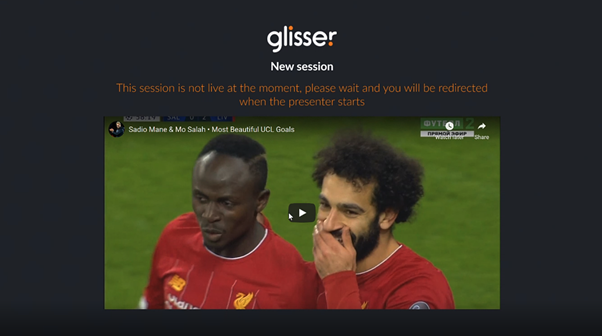
.png)
-width-1200-name-eBook LinkedIn 1200x627 (26).png.png)
.png)
.png)
.png)