Large Events |
|
While we mentioned Zoom as an incredibly common and accessible software for you to use, Zoom Meetings is not always the best option. This week we're taking a deeper dive into Zoom Webinar and Vimeo which both offer great solutions for your large events. |
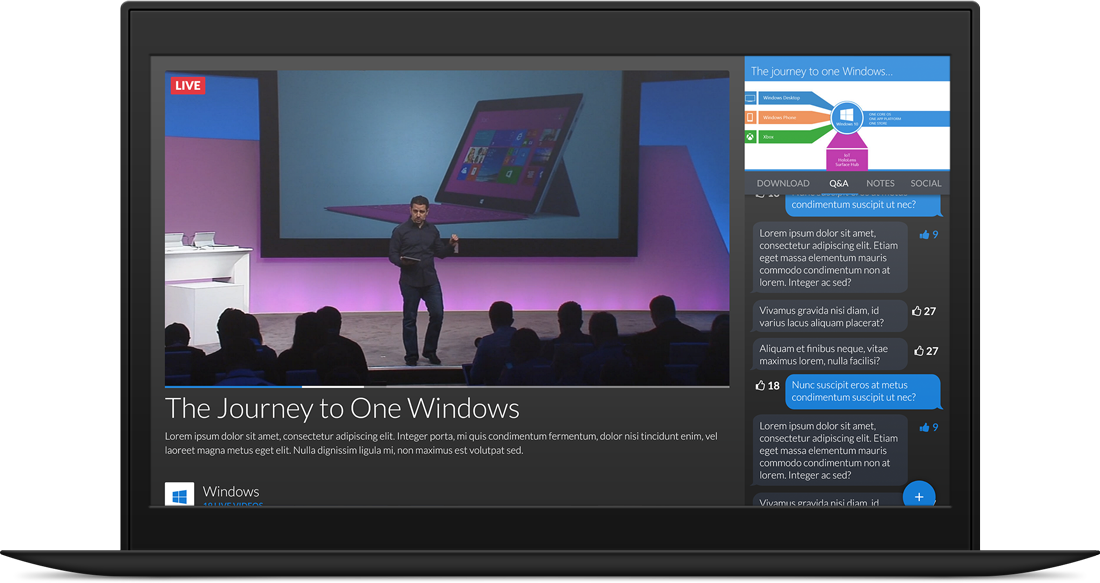 |
|
When should I use these platforms?Both platforms offer strong user experiences. Zoom webinar is incredibly useful when you don't have Vimeo Premium as it prevents from cluttering up your participants in as attendees do not sign into video or audio. This helps eliminate the classic "I forgot to mute myself" mishap when someone starts humming to themselves or a dog barks. Vimeo offers a beautiful array of branding options as well as customizability for how your stream looks and what the audience gets to interact with while allowing audiences to see your panelists in Gallery mode! |
Zoom WebinarZoom Webinar is one of the most popular softwares used for Webinars and provides a professional and clean audience experience that can be easily embedded into Glisser. Similar to Zoom Meetings, the key to embedding Zoom Webinar into Glisser is requiring a Pass Code and instead of "Meeting Rooms", you have to make sure "Registration" is off. |
|
The reason Zoom Webinar is so convenient is because Zoom Meetings prompts anyone who joins your Glisser Session to connect to video and audio. Webinars make sure the only people who can speak and be seen are the participants you specifically invite. This prevents you having to chase down a forgetful attendee whose sound is still on among hundreds of others, and provides an easy to use platform for your panelists to chat amongst themselves. So when you set up your webinar, make sure to to turn on video for your panelists and invite them to participate in the Webinar! |
Zoom through VimeoVimeo Premium allows you to not only livestream and embed your Zoom meetings in gallery mode, but brand your livestream to your liking, making it one of the most versatile and audience-friendly services. And while the set up might be daunting, it comes down to being able to find 3 links. That's right, only 3. And once you master the ability to set this up, you'll feel like you've been in IT for 20 years. |
|
Once you find the Stream URL (sometimes worded as RTMP URL), Stream Key, and Live streaming Page URL (the Glisser link to where you're embedding your livestream), you'll be ready to livestream via Vimeo or Youtube! |
|
In Zoom Meetings, gallery mode makes Glisser hard to use as the individual boxes for each of your attendees video would clutter up the screen and make it impossible to access the Zoom Control Toolbar. But when putting your Zoom feed through Vimeo Livestreaming, your Zoom Meetings is not only restricted to the panelists you invite yourself, but also can be shown in Gallery Mode as the toolbar will not be needed for your attendees. More details about running Zoom through Vimeo or Youtube can be found here. |







