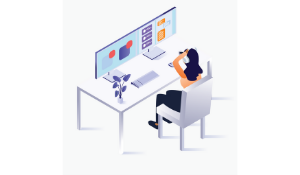Converting your PowerPoint (PPT) presentation to PDF is becoming an ever more common practice within the event tech industry. This is because live slide sharing via event tech solutions such as Glisser allow for the uploading of both PPT and PDF files.
This article will help you to understand the benefits and risks associated with PPT to PDF conversion as well as the simplest methods to convert your PowerPoint slides to PDF using no external platforms.
Benefits
So, you’ve created your presentation and you’re ready to rock. Before you consider sending/uploading your deck, you may want to start considering converting to PDF. It will vastly decrease the file size, typically to around a third of the original size. This can be very handy for transferring large presentations from one place to another; Gmail, for example, has an attachment file transfer limit of 25mb, Hotmail only 10mb. Glisser has a 100mb file upload limit so converting over to PDF will allow you to trim your file size down enabling for a single PDF upload rather than having to split your deck into two or more PPT uploads. It will also take a lot less time to upload onto your Glisser account that a large PPT deck.
Another key benefit is that your slides cannot be edited once converted to PDF. Generally speaking, the greatest benefit of sending PDFs - whether it's to colleagues, clients or for public use - is your content is secure. If it’s got your name or company’s logo on the slides, then security is of paramount importance. It’s a representation of you and your company after all!
Off the back of this, another benefit of PDFs is that it’s more difficult for content to be deleted. Instead of dealing with individual slides that can each be amended, you’ve got one PDF. From an event perspective, if you’re passing you PowerPoint to the event content manager, you want to have peace of mind that it’s not going to get altered at the last minute. There’s nothing worse than getting up on stage only to find your slides are in a different order or something has been accidentally deleted. After all, events are stressful places and accidents do happen.
Should you always convert?
Maybe not. It’s worth considering that there are certain conversion issues that you may want to consider. Firstly, any animations that you have created in PPT will be lost through the conversion. This will also include any off slide content that you will want to animate over to the centre of the slide. Which brings us onto the second conversion issues - any off slide content that you have within your slide deck will not be converted over. This will include any notes that you may have as well as images & diagrams that you may want to transition over. It’s always worth having a check through the slides you’ve converted and uploaded in your Glisser account compared to the originally PPT deck - just in case something you want in the presentation is no longer there!
How do you convert PPT to PDF?
You can convert your PowerPoint presentation to PDF in a couple of simple steps, without even having to use any third party software or online tools. Firstly, find your way to the “save as” box. The way that I do this is by selecting the “File” tab in the top right corner and then selecting “Save As”, but it is worth noting that you can also select “File Export”, hit the “F12” shortcut key and finally “Ctrl + Shift + S”; all of these options will take you to the “Save As box”. Next, you want to select the “Save as Type” dropdown box below the “File Name” box; this will display a list of document types, simply select “PDF” from the list and select where you would like the document to be stored before selecting “Save”. You can upload your PDF straight onto Glisser as its own unique presentation or you can add it somewhere into an existing presentation.