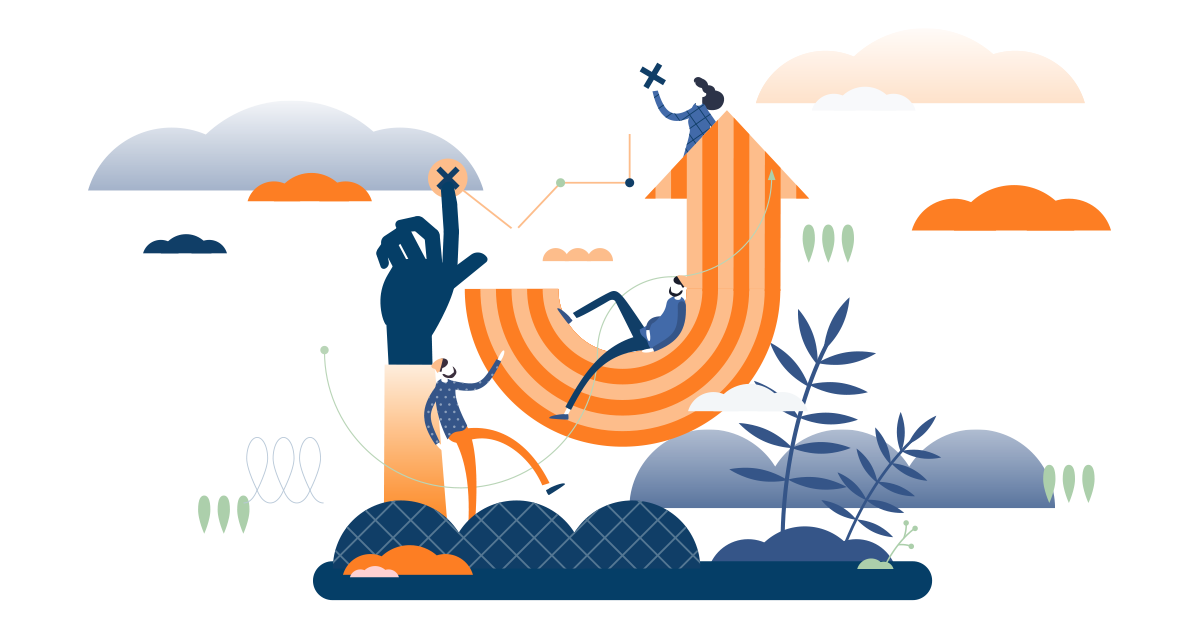Part 2: Managing the Online Event Experience
Brent Rogers
Vice President, Digital at PSAV
How is it going at PSAV (an events management company)?
- The virtual team is scrambling to keep up with demand. Development team is solving integrated webcasting within event apps.
- Some of the team's current functions: Hosting presenters on Zoom, and organizing webcast feeds. Creating an on-demand library for customers featuring a variety of presenters.
- There are different levels of production for virtual events, determined by size and scope.
(Chris Shipton, Live Illustration Ltd.)
What are the first elements and tech considerations to consider?
- Before talking about the technology, conduct a Q&A phase to understand expectations. What are stakeholder goals in conducting the live event, how important is camera & content, how many presenters & attendees. Next, we provide technical recommendations based on those needs.
How has the current situation changed the landscape?
- Traditionally, PSAV operates with feet on the ground, and occasionally coordinates a virtual presenter or two at the live event. Now, have to produce all event needs and presenters virtually (which includes testing each piece at least 24 hrs in advance).
Expectation management is key. What are common mistakes?
- We must understand that we don’t know what every person is going through right now. Attendance would be lower than what you would expect at F2F event, and engagement is more challenging. Introducing elements like polling will help people stay tuned in. If doing the event live, record it at the same time, so it’s available on-demand. Constant audience reminders are needed leading up to the event.
- There's still an opportunity to recover lost revenue – manage expectations, which includes that the virtual event success may be less than F2F. Find additional revenue solutions such as Pay-per-view. Keep things going.
Part 3: Top Considerations for Planners Going Virtual
Taylor Estes
President & CEO, Apple Box LLC
Joseph Estes
Co-Founder & Head of Production, Apple Box LLC
We [event professionals] are a community of problem solvers. With this short timeframe to pivot to digital, we are migrating event scopes, speakers, agendas, into an online format while mitigating loss. Your operating space is now a website. Not every program will make sense to go virtual. Some will make more sense to postpone.
- For the time being, adopt a digital-first mindset. Streaming is a tactic, not a strategy. It’s just one component of the attendee journey.
- Distraction is one tab away. What matters most is… ENGAGEMENT.
(Chris Shipton, Live Illustration Ltd.)
The 3 things with the most dramatic impact on engagement:
Quality Content, Production Value, Human Connection.
1) Quality Content: Content is king, but context is queen.
2) Production value: High quality production: transitions, varying camera shots, and quality lighting are all important components. Content makes your viewer want to come in, production value is what makes your viewer want to stay.
3) Human Connection: Our purpose for being here. Bringing people together. Most online platforms support some kind of human connection. Make your attendees feel like they are heard and part of the event.
The 4 P’s – basic process for planning a digital event.
Priorities > Planning > People > Platform
Priorities: It’s easy to make fear-based decisions, but try visualizing possibilities instead of constraints.
Planning: Think of the event from your attendee’s perspective. Whiteboard every touch point. Control the narrative. Be calm and confident. We recommend a dedicated emcee or host. Use a variety of session formats (increases engagement). Lots of Q&A and attendee involvement. Shorter sessions, plenty of breaks (that are communicated by the host). Use transitions to highlight sponsors. Have adequate presenter coaching. Think about possible mishaps.
People: Our stakeholders aren’t changing but our project org chart will. What is the new team going to look like? Digital marketers, producers, script writers, and more.
Platform: Depends on the experience. Free/social platform vs enterprise level. Discuss with stakeholders and rank importance. A few non-negotiables: Custom colors/logos (branding), internet bandwidth from where you and your presenters are located.
Think outside of the box, expect constant change.
Read #PivotToVirtual Event Notes: Pt. 1 | Pt. 2&3 | Pt. 4 | Pt. 5&6
Watch "Pivot to Virtual – a Two-Hour Special Online Event" on demand from EventMB .